Yes, I did, I just wanted to do an 11g variant, after getting this screen:
If you look around in the BIPLATFORM repository created by the RCU you will see that the S_NQ tables already have been created for you:
What is missing are the S_ETL tables. You can find the scripts in <<OBIEE_HOME>>\instances\instance1\bifoundation\OracleBIServerComponent\coreapplication_obis1\sample\usagetracking\SQL_ServerTime
Add the tables to your BIPLATFORM repository:
Open your RPD and set up a new database and connection pool:
Import the usage tracking tables:
For the S_NQ_ACCT table switch off the cache:
Create an alias for each table and put them in a separate physical display folder called Usage Tracking:
Set up your physical joins:
"A1_S_ETL_DAY"."DAY_DT" ="A1_S_NQ_ACCT"."START_DT"
and
"A1_S_ETL_TIME_DAY"."HOUR_MIN" = "A1_S_NQ_ACCT"."START_HOUR_MIN"
! Deploy your RPD to the BISERVER , do not yet restart !
Edit your NQSConfig.ini (found in <<OBIEE_HOME>>\instances\instance1\config\OracleBIServerComponent\coreapplication_obis1)
Restart the bi server:
Run some reports to check the tracking:
Check in your repository if the data gets loaded:
Next you can make a BM and presentation Layer:
And create a nice dashboard…..

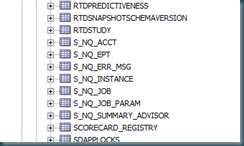
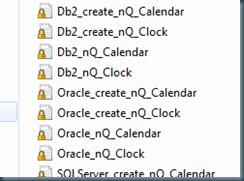
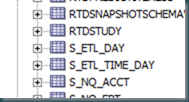


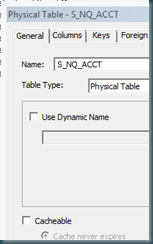
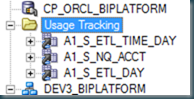

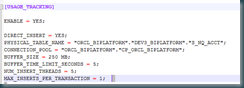




No comments:
Post a Comment
Thanks to Comment
--Add--