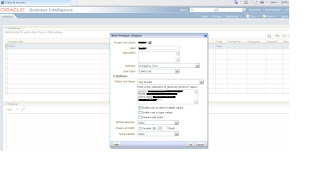Below is the method followed to show multiple dashboards with multiple pages in a drop down.
You need to have a default page with static text -HTML enabled and with the following piece of code.
<center>
<html>
<body>
<script type="text/javascript">
</script>
<FORM>
<SELECT NAME="url" onchange="document.getElementById('myframe'). src=this.value"><OPTION VALUE="None" style="font-family:arial;color:red;font-size:90px;">Select a dashboard
<OPTION VALUE="http://usblrnmehandal1:7001/analytics/saw.dll?Dashboard&PortalPath=%2Fshared%2FTesting%2F_portal%2FTestDashboard&page=Test1">Testdashboard
</SELECT>
</FORM>
<iframe id="myframe" height="1500" width="1500" src="about:blank"></iframe>
</body>
</html>
</center>
If multiple dashboard has to be added then you need to have multiple option values.