Thanks to-http://obiee101.blogspot.in/2011/12/obiee10g-autorunprompt.html
The script can be downloaded here: download COBIEEJS.
Copy the file to your b_mozilla directory’s (or other webserver dirs you use)
How to use it?
1. Add an edit box style prompt to your dashboard:
2. Add a textbox with:
<script src="res/b_mozilla/cobieejs.js" language="javascript"> </script>
<script language="javascript">
AutoRunPrompt('C1 Cust Name');
</script>
don’t forget the Contains HTML Markup checkbox
3. Add your prompted report:
Run the dashboard:

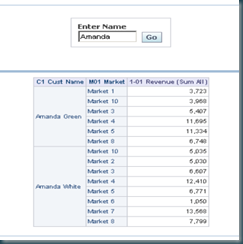
Is this steps works for obiee 11.1.1.5 also?
ReplyDeleteDidnt try in 11g. Please find a chance by trying and let me know.
ReplyDeleteThanks