Use the
Ok this trick only works if you don't have any prompts on the dashboard page. They can live on other pages if you want to keep them.
Add a text element to your dashboard
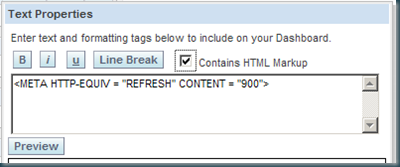
Enter :
<META HTTP-EQUIV = "REFRESH" CONTENT = "10">
<META HTTP-EQUIV="CACHE-CONTROL" CONTENT="NO-CACHE" >
Thanks to- http://obiee101.blogspot.in/2009/01/obiee-autorefresh-no-prompts.html
Ok this trick only works if you don't have any prompts on the dashboard page. They can live on other pages if you want to keep them.
Add a text element to your dashboard
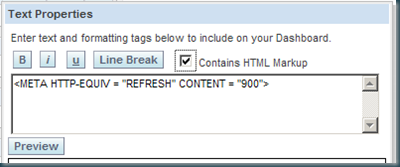
Enter :
<META HTTP-EQUIV = "REFRESH" CONTENT = "10">where 10 is the refresh time in seconds. Don't forget to check the Contains HTML Markup box.
<META HTTP-EQUIV = "REFRESH" CONTENT = "10">
<META HTTP-EQUIV="CACHE-CONTROL" CONTENT="NO-CACHE" >
<META HTTP-EQUIV="CACHE-CONTROL" CONTENT="NO-CACHE" >To avoid caching of the browser.
Thanks to- http://obiee101.blogspot.in/2009/01/obiee-autorefresh-no-prompts.html
My caching is disabled from EM. I even added this tags but still my report keeps caching results, though page refreshes at specified interval, report content never changes. I have created views out of query in physical layer instead of importing tables. Any idea why my report would be caching the results.
ReplyDeletewindows admin online training
ReplyDeletemysql online training
azure online training
web methods online training